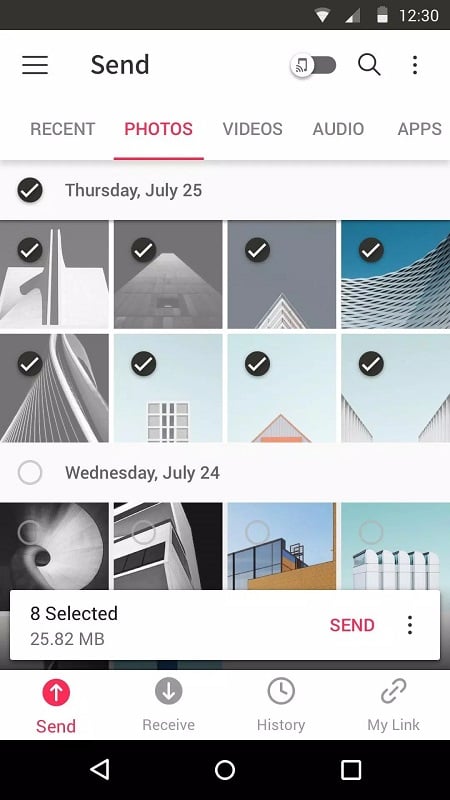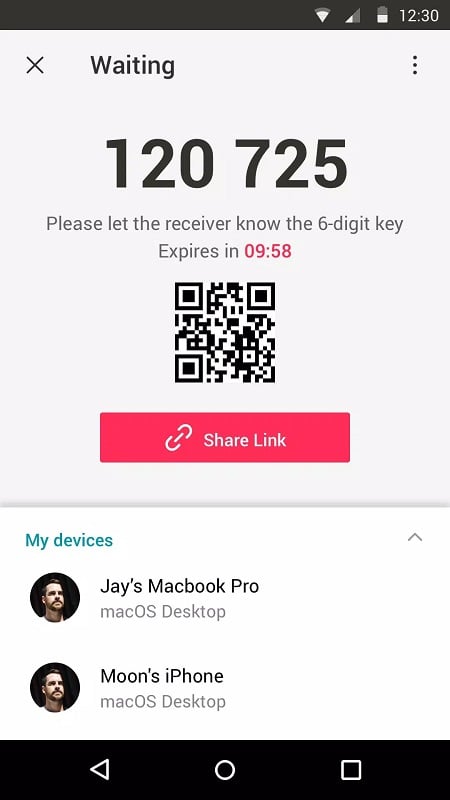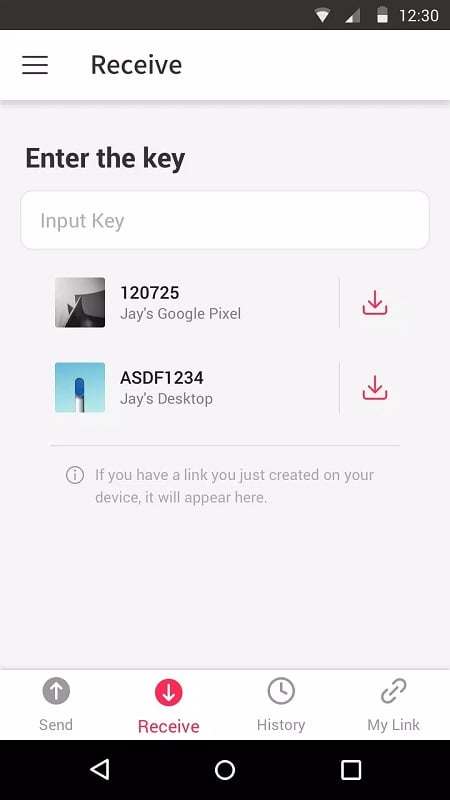Usually, we have a lot of tools to send our information to others. Such as sharing functions are available on all phones. Or the sharing tools built into many social networking apps. But such ways of sending information are unsafe to use repeatedly. ...
Usually, we have a lot of tools to send our information to others. Such as sharing functions are available on all phones. Or the sharing tools built into many social networking apps. But such ways of sending information are unsafe to use repeatedly. So instead, sending it with a password or a security key will be much safer. Only you and the recipient can read their contents. Send Anywhere is precisely what we’re talking about, with the ability to transfer information to any device.In addition to the role of sending information, Send Anywhere is also a place to store the information that you send there. It is an elegant library for distinguishing each data type into its areas clearly. For example, you can select items such as photos, videos, and files to know where each of your information is located. Then how do you send them? It’s short and long press to select what you want to send. Click send and continue to choose the places you will send to. However, they are not sent out immediately. At this time, the data is converted into a code or QR code sent to the recipient. They will use that code to get information.When selecting the photos and videos you are about to send, and the system will count the number at the bottom corner of the screen. You’ll also know how much they total to consider sending if using a mobile network. When you get the user’s data, the same is true. Send Anywhere’s history will include the data you have sent and received. So we can manage it easily without having to wonder if we have received all the necessary information or not. They are always active and will notify you when you are outside the app.Perhaps until now, only Send Anywhere can do this. The information encoded in codes or barcodes is indeed an efficient and secure way. It makes the data unreadable. Only you and the other recipient who downloads and uses Send Anywhere can read it. This is also a method to minimize the time it takes to send data. Because if they have many and high capacities, it will be very time-consuming. What’s more, they only have 10 minutes of validity when extracting them into ciphers. Once those 10 minutes are up, information with that code can no longer be retrieved.Sending through other users is easy; devices are even more accessible. Moving photos, videos, or music from one device to another has been around for a long time. However, the safest and most effective way is with Send Anywhere. Still select the files you need to send, then connect Bluetooth to the device you are about to transfer. We’ll still get the code and do the basics for successful data migration. It works well even in a poor network connection environment, so many people use it regularly.Encrypt information and send it entirely discreetly between sender and receiver. Manage data and easily distinguish or calculate the required capacity. Send Anywhere can send photos, videos, and audio to any device.
See more