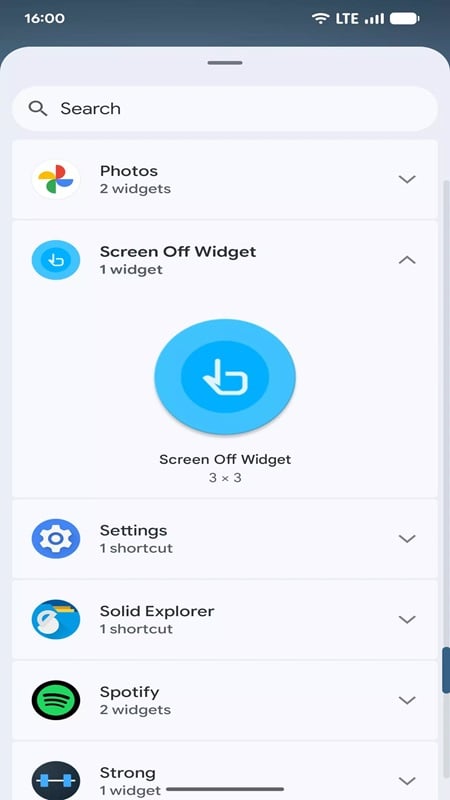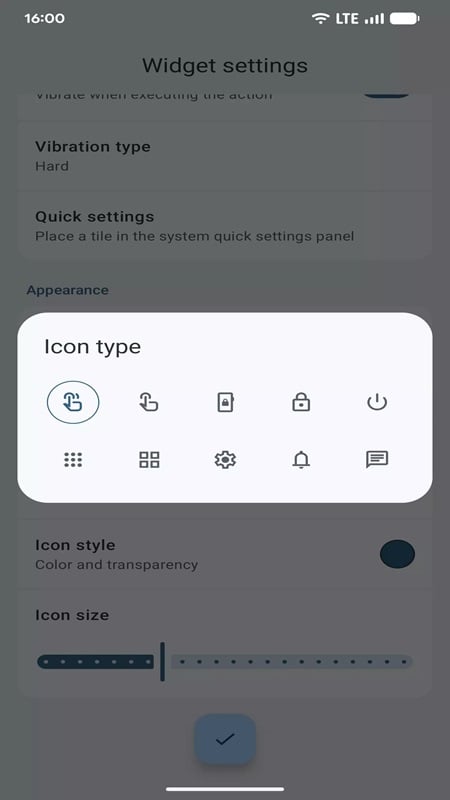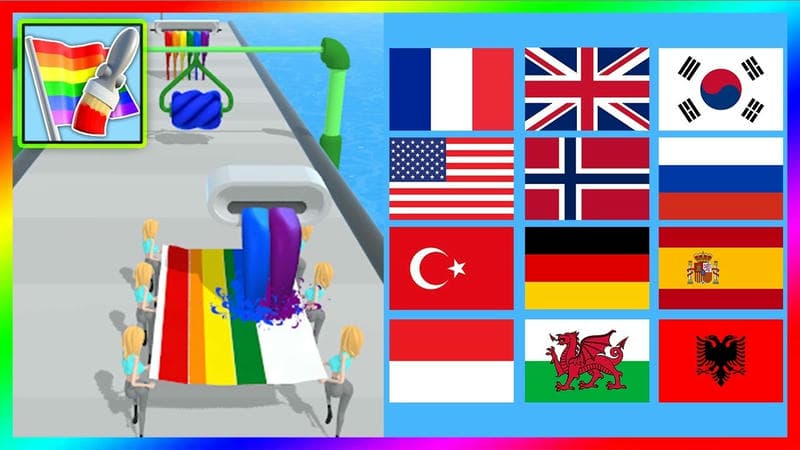During use, Screen Off Widget MOD APK will not collect or share any personal data of the user, ensuring that your privacy is always absolutely protected. At the same time, the system does not control the device’s operations in any form. Designed wi...
During use, Screen Off Widget MOD APK will not collect or share any personal data of the user, ensuring that your privacy is always absolutely protected. At the same time, the system does not control the device’s operations in any form. Designed with an optimized interface, all application operations do not consume battery and do not reduce the performance of the device.Screen Off Widget Unlocked Premium will provide a perfect solution for those who want to save time and protect the power button by creating a screen off utility right on the device’s main interface. After accessing the Widgets section, users just need to search for the utility name and hold down to move to the main screen. In the Action section, there will be five options: Turn the screen off, Open notification panel, Open quick settings panel, Recent apps and Power menu. Turn the screen off has the function of turning off the screen immediately, this will be the perfect choice to replace the operation of using the power button to turn off the screen. Open notification panel is used to open the notification bar to update the latest notifications. As for Open quick settings panel, it has the function of opening quick settings, Recent apps is often used to switch multitasking. When using the Power menu, you are allowed to turn off and restart the device at any time.Users can easily customize the interface of the utility with their own personal style, thanks to the Icon Type customization feature on Screen Off Widget MOD 4.0.0. With a variety of different simulation icons for you to choose from, to suit the main features that the utility provides. From the touch screen icon utility, screen lock icon, power button to control panel icons, notifications, messages, screen rotation and settings icons. Users can access the Quick settings section to add more utility boxes to the quick settings panel on the system. In addition, Screen Off Widget MOD APK allows users to adjust the time interval for detecting operations from 100ms to 500ms, however, the normal adjustment level will be 300ms, this is the ideal adjustment index suitable for the system to detect operations promptly.Screen Off Widget MOD APK allows users to set the vibration mode when completing actions or operations on the device screen. This feature will help you clearly feel that your operations have been completed, without having to check many times. In the Vibration type section, the application provides you with four vibration modes: Soft, Medium, Hard and Double. With Soft mode, the vibration level is only gentle, moderate and only causes a small amount of attention to the user. Medium will vibrate at a medium level, clear enough but not too strong, this is the most commonly used mode. If you want to feel a strong vibration level, you should choose Hard mode or you can choose Double mode to feel more accurately through two consecutive vibrations.To enhance the personalized experience, Screen Off Widget MOD APK allows users to freely choose and customize the widget background color according to their preferences. Here, the application will provide you with a color circle with full tones for you to adjust, from blue, red, purple, yellow, orange, black and many other colors. After choosing the right color tone, users should use the three adjustment bars below to change the color, brightness, darkness and opacity of the background color. If you have selected and adjusted the background color, click Select to let the system start synchronizing with the interface on the device screen. Thanks to that, users can easily create wallpaper effects that are in harmony with the home screen, but not too prominent with the color of the icon.Users are allowed to easily turn on or off the action icons displayed on the device screen. If you turn on the action icon, Screen Off Widget MOD APK will immediately display an additional section to select the action icon that is suitable for the purpose of performing the operation. At the same time, the application allows you to customize the size of the icons to match the screen layout. In addition, the application also supports adjusting the color and transparency of the icons, to ensure absolute harmony with the wallpaper you have just customized above. With a simple interface, you just need to gently drag the slider to select and customize the appropriate color. Download Screen Off Widget MOD APK to use the screen off utility to replace the power button and useful action icon options.
See more