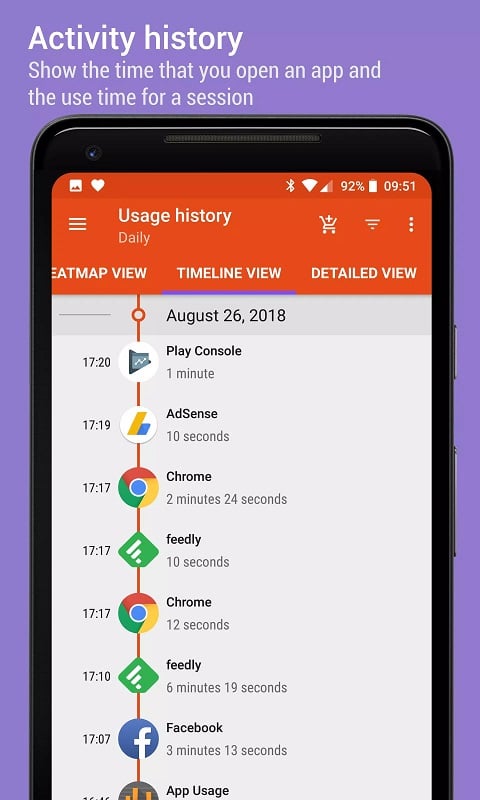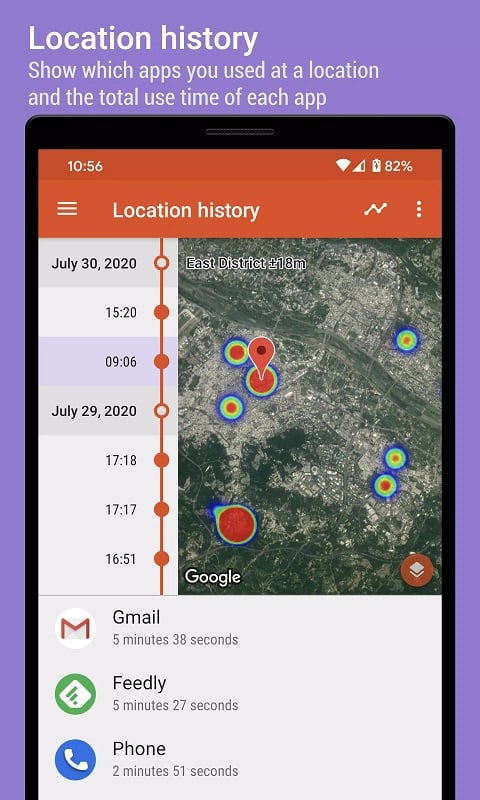Because it checks all apps, App Usage will also review the activity history of all of them. The time is counted from when it was downloaded on the smartphone. For apps that predate App Usage, it will scan all files from the moment you download them. ...
Because it checks all apps, App Usage will also review the activity history of all of them. The time is counted from when it was downloaded on the smartphone. For apps that predate App Usage, it will scan all files from the moment you download them. And when you want to download a new application, App Usage will also warn you of the risks if you download it. Finally, you have more information about applications and the reliability to access and use them. App Usage also helps to clean up some redundant junk files during operation. Of course, to enable yourself to avoid deleting important files by mistake.App Usage statistics all the time you spend in apps, sorting them from largest to smallest. Tap an app to get a better idea of ââhow much time you use. How much battery has been drained from the time you used the software. When was the last time you used them? So when an app has been unused for too long, App Usage will suggest you delete it to save space. Each application also has its data and cache. Clearing the cache periodically saves you space and makes your smartphone much faster. App Usage also has a graph of smartphone usage statistics, specifically using apps in the most recent time.Sometimes you will get caught up in many exciting things on social networks. Or spend time enjoying many good movies. That has indirectly caused the time spent using that application to become too much. App Usage will warn users when you use an app for too long. Specifically, more than an hour or a few minutes if you install it yourself. You’ll know you’re spending too much time entertaining when you see the warning. Leave work and assignments behind. Wake up and put your smartphone down. Prioritize focusing on the most important thing until it’s all done.Don’t want anyone to touch your essential apps and have your information? Lock them with any PIN. This works like an app’s password. To access and use that application, you must enter the PIN equivalent of the password. So you are the only one who can use it. App Usage also has a small widget that helps users see which apps have been used the most. The most used applications will be arranged in order on the widget. It will be easier for you to track and adjust this habit.Whether the app is in the control of the smartphone or not, App Usage will still track its behavior. Tracking is divided into two categories. One is for apps that still exist on smartphones. Second, the apps were removed not long ago. So why keep track of deleted apps? Because their files have not entirely disappeared on smartphones. Some poor-quality applications can save a lot of malicious code in omitted files. An alarming thing and should be checked carefully on the phone.Know the performance and consumption of various applications. Intrusion protection and track which apps you’re using the most. App Usage mod makes your smartphone safer and healthier.
See more